Arranging Blocks
Arranging blocks on existing pages
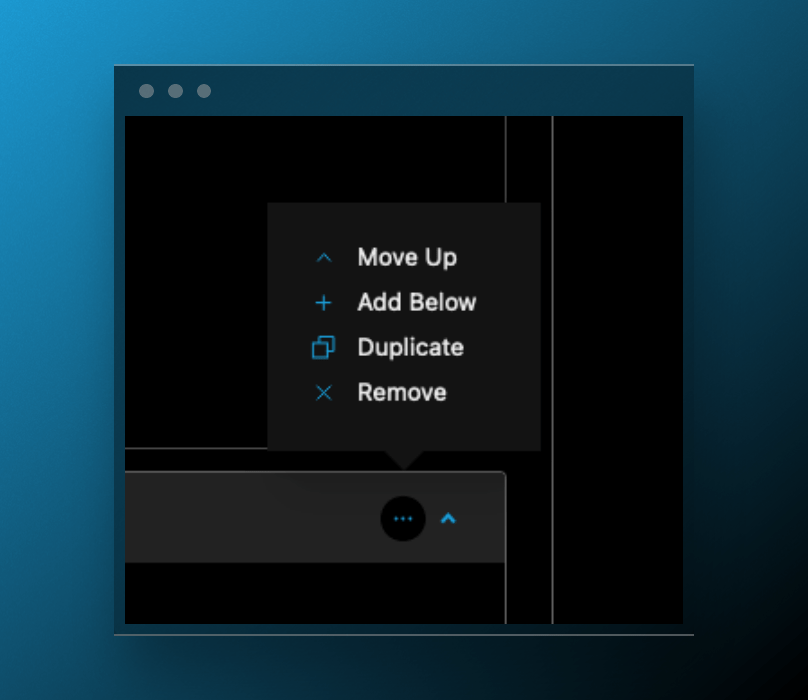
-
Log in to the CMS and navigate to the Pages collection.
-
Select the page where you want to arrange the block layouts.
-
Click on the Edit button to open the page editor.
-
Click on the Layouts tab to access the page layout options.
-
Select the layout that you want to use for the page. This will determine the number and arrangement of blocks on the page.
-
Click on the Add Block button to add blocks to the page, or click and drag existing blocks to rearrange their order within the layout.
-
Adjust the settings and formatting for each block, as needed.
-
Click on the Save Draft button to save the page as a draft, or Publish to make the changes live.
-
Preview the page to make sure it looks correct, and make any necessary adjustments.
Note: This section of the guide is currently WIP...